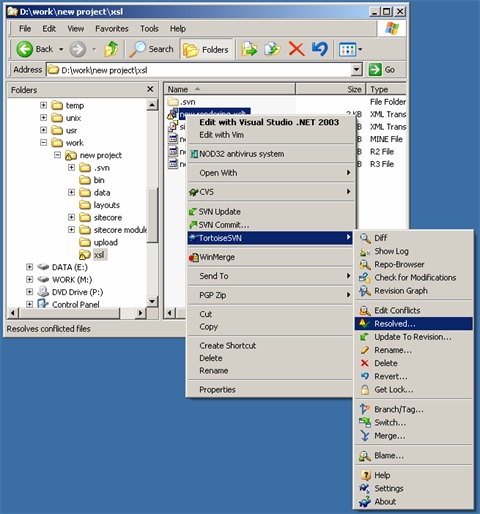In concurrent development environment where a team of developers works on the same project, there may be a situation when two developers modify and try to commit the same file and the same time. This will result in a conflict and abort the commit command as shown below:
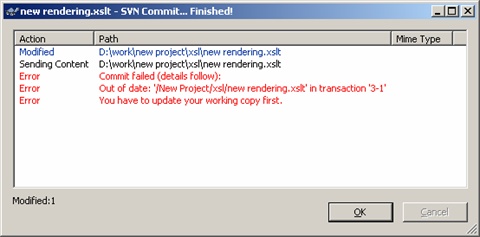
To resolve the conflict, a developer should use the ‘SVN Update’ feature from the Explorer context menu to make local copy up-to-date with the repository.
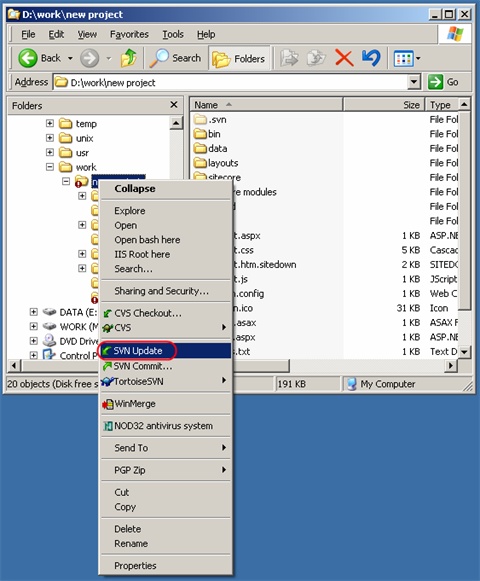
Most of modifications will be automatically merged by SVN. But if both developers have modified the same lines in a file or the automatic merge is not possible (the files are binary), SVN will mark the file as a conflict file and prohibit further commits until the conflict is resolved.
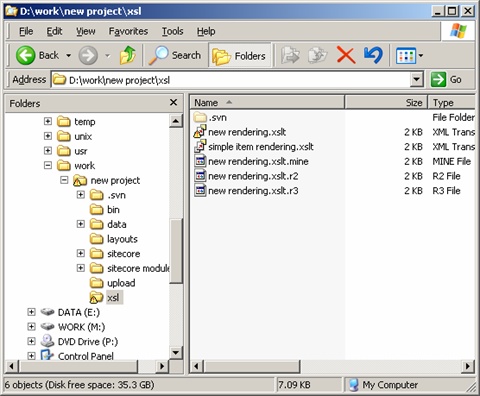
Tortoise SVN provides a convenient tool to resolve text file conflicts. It is accessible through the Edit Conflicts context menu command:
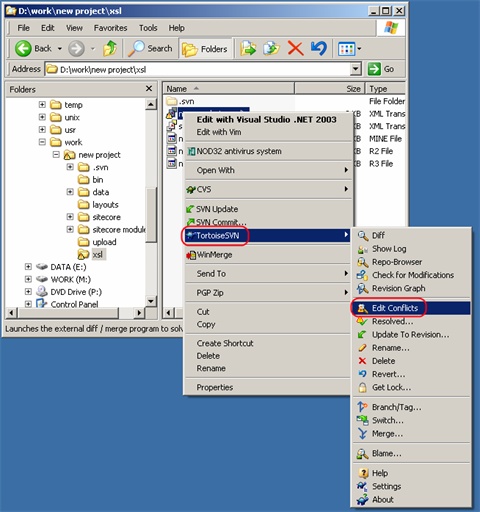
The image below illustrates the TortoiseMerge tool:
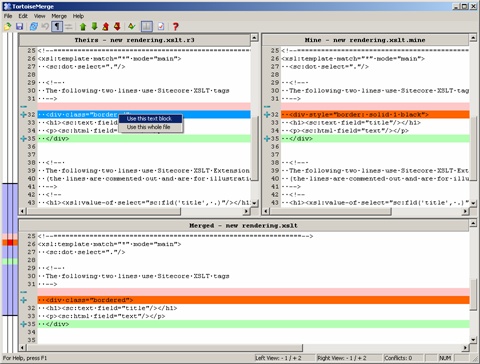
After the conflict is resolved, the SVN must be notified about this. Then it is possible to commit the file: